How to Fix Your STB is Blocked Error on Mag Devices
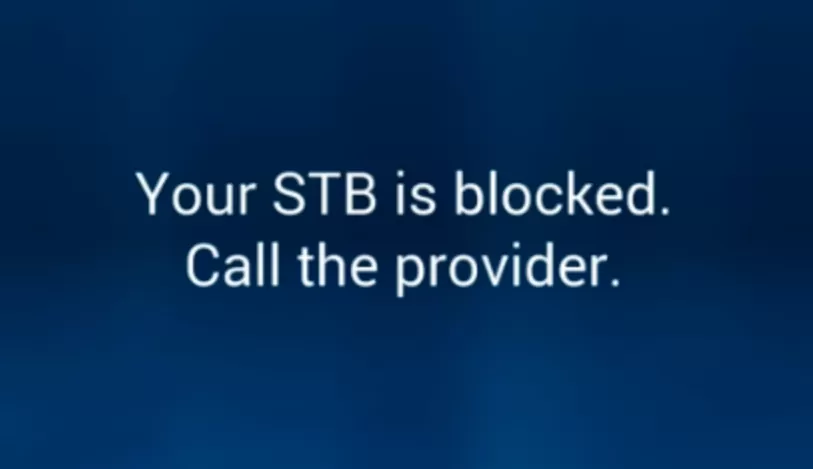
Main takeways:
- This problem is common all you need is to contact your provider and he will fix it for you.
If you got a different portal, you can set it up and the issue will go away.
Resetting your mag device and setting it up again can fix this problem .
The “Your STB is blocked please call the provider” error message can be frustrating when trying to access your IPTV service. This error typically means your device’s MAC address has been blocked by your IPTV provider (Not intentionally, its very common for this problem to occur). Here are some tips to resolve this issue:
Contact Your IPTV Provider The first step is to reach out to your IPTV service provider’s customer support. Provide them with your device’s MAC address, which is usually displayed on the error screen. Ask them politely to unblock or reactivate your MAC address on their portal. Many providers are willing to assist if you have an active subscription.
Change the Portal URL If your provider is unresponsive, you can try changing the portal URL on your IPTV device to a different provider’s server. The exact steps vary, but generally go to Settings > Portal Setup and enter the new URL. Then restart your device.
Factory Reset Device For certain IPTV devices like MAG boxes, you can factory reset by unplugging, pressing the menu button while reconnecting power, then entering the new provider’s portal URL in settings.
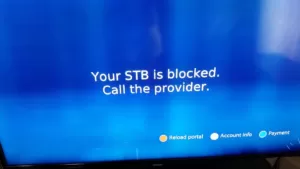
Ensure Active Subscription Double check that you have an active, paid subscription with the IPTV provider you’re attempting to use. This error can occur if your subscription expired.
Use a Different MAC Address (If you are using ethernet switch to WIFI for example) As a last resort, you can try using a different MAC address if your current one is blocked or in use by another device. Most IPTV receivers allow you to manually enter a new MAC.
Following these steps resolves the “Your STB is blocked” error for most users by either getting the provider to unblock your device, switching to a provider that accepts your MAC address, or using an alternative unblocked MAC address.
Don’t let this error prevent you from accessing your paid IPTV service.
Reach out to your provider or try the other troubleshooting methods above.
Checkout our iptv offers here : XtremeHD